6 - Writing Data
In this chapter we'll move on to our next new feature. We'll follow the process of outside-in TDD once again, with an outer and inner red-green-refactor loop. We'll also see some of the situations that come up when testing forms and when saving data to an API.
Our next story in Trello is "Add Restaurants"; drag it to "In Progress".
End-to-End Test
Create a new branch for this story:
$ git checkout -b creating-a-restaurant
To follow the outside-in TDD loop, we start by creating an E2E test that specifies our feature.
Create a file tests/e2e/specs/creating-a-restaurant.spec.js and add the following:
describe('Creating a Restaurant', () => {
it('allows adding restaurants', () => {
const restaurantId = 27;
const restaurantName = 'Sushi Place';
cy.server({force404: true});
cy.route({
method: 'GET',
url: 'https://api.outsidein.dev/YOUR-API-KEY/restaurants',
response: [],
});
cy.route({
method: 'POST',
url: 'https://api.outsidein.dev/YOUR-API-KEY/restaurants',
response: {
id: restaurantId,
name: restaurantName,
},
}).as('addRestaurant');
cy.visit('/');
cy.get('[placeholder="Add Restaurant"]').type(restaurantName);
cy.contains('Add').click();
cy.wait('@addRestaurant')
.its('requestBody')
.should('deep.equal', {
name: restaurantName,
});
cy.contains(restaurantName);
});
});
As before, fill in your API key in place of YOUR-API-KEY.
As in our previous E2E test, we are stubbing the GET request to load the restaurants—but this time we're returning an empty array, as we don't need any restaurants for the test.
We also configure Cypress to handle a POST request, which is the request we'll use to create a restaurant. From it, we return an object that is the new restaurant that is created. We also chain a call to .as() on it to give it the name addRestaurant—we'll see why in a moment.
We visit the home page, and this time we interact with the page:
- We find an element with a placeholder of "Add Restaurant" (so, presumably a text input), and we type a restaurant name into it.
- We find an element "Add" and click it.
Next, we call cy.wait(). This waits for an HTTP request to be sent. We aren't doing this because the test would fail if we don't wait for the request; we're just "waiting" for it so we can get access to the request to make an assertion on it. We pass the name of the request we want to wait for, prepending an @ to it. Specifically, we wait for our addRestaurant request to complete. Then we check that the restaurant name is correctly sent in the body of the request. It's not enough to stub out the request: we need to confirm our app is sending the right data to the server too.
Finally, we confirm that the restaurant name is shown on the page, showing that the restaurant has been added to the list.
Start Cypress with yarn test:e2e, then choose the "Creating a Restaurant" test.
It fails, showing the first bit of functionality we need to implement:
CypressError: Timed out retrying: Expected to find element: '[placeholder="Add Restaurant"]', but never found it.
We need an "Add Restaurant" text input. What component should it be in? We discussed earlier that RestaurantScreen would hold both the restaurant list and new restaurant form. The text input should live on the New Restaurant Form, so it's time to create that component.
Create the file src/components/NewRestaurantForm.vue, and add the following:
<template>
<form>
<v-text-field placeholder="Add Restaurant" filled type="text" />
</form>
</template>
<script>
export default {
name: 'NewRestaurantForm',
};
</script>
Note the use of Vuetify's v-text-field component.
Next, add the form to the RestaurantScreen component:
<v-card-text>
+ <NewRestaurantForm />
<RestaurantList />
</v-card-text>
...
<script>
+import NewRestaurantForm from '@/components/NewRestaurantForm';
import RestaurantList from '@/components/RestaurantList';
export default {
name: 'RestaurantScreen',
- components: {RestaurantList},
+ components: {NewRestaurantForm, RestaurantList},
};
Rerun the E2E tests and they should get past finding and typing into the Add Restaurant input. The next error is:
CypressError: Timed out retrying: Expected to find content: 'Add' but never did.
To fix this error, we add a button to NewRestaurantForm but don't wire it up to anything yet:
<form>
<v-text-field placeholder="Add Restaurant" filled type="text" />
+ <v-btn color="primary" class="black--text">
+ Add
+ </v-btn>
</form>
Rerun the E2E tests and we get this failure:
CypressError: Timed out retrying: cy.wait() timed out waiting 5000ms for the 1st request to the route: 'addRestaurant'. No request ever occurred.
So now we need to send the request is our backend service. This is missing logic, so we will want to step down to unit tests to add it. How will it work?
- The
NewRestaurantFormcomponent will dispatch an action to the store. - The store action will call a function in our API client.
- The API client will make an HTTP
POSTrequest.
Unit Testing the Component
Starting from the outside as usual, we'll start with the NewRestaurantForm component. We want to reproduce the failure from the E2E test at the unit level. We should specify, when you click the send button, it should dispatch an action to the store. Now, the E2E test failure didn't tell us that we need to send along the restaurant name entered in the form, but we can go ahead and specify that that should be passed to the store, too.
Create the file tests/unit/components/NewRestaurantForm.spec.js and start out by setting up the component and Vuex store in a beforeEach block:
import Vue from 'vue';
import Vuetify from 'vuetify';
import Vuex from 'vuex';
import {mount, createLocalVue} from '@vue/test-utils';
import NewRestaurantForm from '@/components/NewRestaurantForm.vue';
Vue.use(Vuetify);
describe('NewRestaurantForm', () => {
const restaurantName = 'Sushi Place';
const vuetify = new Vuetify();
const localVue = createLocalVue();
localVue.use(Vuex);
let restaurantsModule;
let wrapper;
beforeEach(() => {
restaurantsModule = {
namespaced: true,
actions: {
create: jest.fn().mockName('create'),
},
};
const store = new Vuex.Store({
modules: {
restaurants: restaurantsModule,
},
});
const div = document.createElement('div');
document.body.appendChild(div);
wrapper = mount(NewRestaurantForm, {
localVue,
store,
vuetify,
attachTo: div,
});
});
afterEach(() => {
wrapper.destroy();
});
});
A few notes:
- We set up the mock restaurant module with just one action,
create—this is the one we're going to ensure is called. - We pass an extra option to
mount()that was not needed for our list test:attachTo: div, pointing to adivelement we've added to the document. This actually loads the component into the DOM. The reason we need this for this test is so the submit button can trigger the form submission. - Because we're attaching the component to the document, we need to call
wrapper.destroy()afterward to remove the elements from the document again.
Next, let's try to proactively organize our test file. Since we're taking the approach of having one behavior per test, it's likely that we will ultimately have multiple tests for each situation. So let's group situations with a describe block with a beforeEach, even there there will only be one expectation at first. Add the following:
describe('when filled in', () => {
beforeEach(() => {
wrapper
.find('[data-testid="new-restaurant-name-field"]')
.setValue(restaurantName);
wrapper
.find('[data-testid="new-restaurant-submit-button"]')
.trigger('click');
});
it('dispatches the create action', () => {
expect(restaurantsModule.actions.create).toHaveBeenCalledWith(
expect.anything(),
restaurantName,
);
});
});
We describe the situation when the form is filled in. We enter a restaurant name into a text field, then click the submit button.
Note that while in the Cypress test we found elements by their placeholder and title text, with Vue Test Utils it's easier to find elements by a data-testid attribute, so we use that instead.
In RestaurantList we didn't pass a payload to our action, so we just had to confirm that the action function was called. But here, we need to ensure the restaurant name is passed as the payload of the action, so we need to use the .toHaveBeenCalledWith() matcher. The first argument is one provided by Vuex that includes a commit function and others, so since it's not provided by us there's no reason for us to set an expectation on it. So instead we pass expect.anything(), to tell Jest that any value there is fine. It's the second argument, where the payload is passed, that we want to confirm that the correct restaurantName is passed through.
Save the file and we get a failing test, as we expect:
● NewRestaurantForm › when filled in › dispatches the create action
[vue-test-utils]: find did not return
[data-testid="new-restaurant-name-field"], cannot call setValue() on empty
Wrapper
36 | wrapper
37 | .find('[data-testid="new-restaurant-name-field"]')
> 38 | .setValue(restaurantName);
| ^
39 | wrapper.find('[data-testid="new-restaurant-submit-button"]')
.trigger('click');
To fix this error, let's add the data-testid attribute to the existing text field:
<form>
- <v-text-field placeholder="Add Restaurant" filled type="text" />
+ <v-text-field
+ placeholder="Add Restaurant"
+ filled
+ type="text"
+ data-testid="new-restaurant-name-field"
+ />
<v-btn color="primary" class="black--text">
The next error we get is a different missing element:
● NewRestaurantForm › when filled in › dispatches the create action
[vue-test-utils]: find did not return
[data-testid="new-restaurant-submit-button"], cannot call trigger() on empty
Wrapper
We fix this by adding that test ID as well:
/>
- <v-btn color="primary" class="black--text">
+ <v-btn color="primary" class="black--text" data-testid="new-restaurant-submit-button">
Add
</v-btn>
</form>
The next failure we get is:
● NewRestaurantForm › when filled in › dispatches the create action
expect(create).toHaveBeenCalledWith(...expected)
Expected: Anything, "Sushi Place"
Number of calls: 0
39 | wrapper.find('[data-testid="new-restaurant-submit-button"]')
.trigger('click');
40 |
> 41 | expect(restaurantsModule.actions.create).toHaveBeenCalledWith(
| ^
42 | expect.anything(),
43 | restaurantName,
44 | );
The test failure reports the action wasn't called at all. This is because our button isn't currently hooked up to anything. The typical way to set this up in HTML forms is to make the button a submit button, so it submits the form:
/>
- <v-btn color="primary" class="black--text" data-testid="new-restaurant-submit-button">
+ <v-btn
+ type="submit"
+ color="primary"
+ class="black--text"
+ data-testid="new-restaurant-submit-button"
+ >
+ Add
+ </v-btn>
</form>
Now, write just enough production code to get past the current test failure, let's just call the action without any arguments:
<template>
- <form>
+ <form @submit="handleSave">
<v-text-field
...
<script>
+import {mapActions} from 'vuex';
export default {
name: 'NewRestaurantForm',
+ methods: {
+ ...mapActions({
+ createRestaurant: 'restaurants/create',
+ }),
+ handleSave() {
+ this.createRestaurant();
+ },
+ },
};
</script>
We map the restaurants/create action into the component, naming it createRestaurant. Then then we create a handleSave method that calls createRestaurant. Finally, we tell the form that upon the submit event, handleSave should be called.
Why didn't we just have the submit event call createRestaurant directly? We could, but it's a good idea to wrap Vuex actions with component-specific methods. This creates a semantic difference between the event as the component understands it ("handle save") and what is implemented in the store ("create restaurant"). Also, usually there will end up being some component-specific logic as well, and the component method gives you a place to run that. If you want to take the smaller step in your own code and tie the event directly to the Vuex action, though, that works too.
Save the file and now we get this test error:
Error: Not implemented: HTMLFormElement.prototype.submit
at module.exports (/Users/josh/apps/agilefrontend/vue/node_modules/jsdom/
lib/jsdom/browser/not-implemented.js:9:17)
This is because the HTML form is attempting to submit using the default browser mechanism. By default, HTML forms make their own request to the server when they're submitted, refreshing the page. This is because HTML forms predate using JavaScript to make HTTP requests. This reload restarts our frontend app, losing our progress.
To prevent this page reload from happening, Vue provides a .prevent modifier we can add to the action name in the tag to prevent the default browser behavior (analogous to the JavaScript event.preventDefault() method). Add this:
<template>
- <form @submit="handleSave">
+ <form @submit.prevent="handleSave">
<v-text-field
Save the file and the test failure has changed:
● NewRestaurantForm › when filled in › dispatches the create action
expect(create).toHaveBeenCalledWith(...expected)
Expected: Anything, "Sushi Place"
Received: {"commit": [Function anonymous], "dispatch": [Function
anonymous], "getters": {}, "rootGetters": {}, "rootState": {"restaurants":
{}}, "state": {}}, undefined
Now we're getting to the end of our test, and the function is called, but it didn't receive the arguments it expected. It's a bit hard to find the second argument because the contents of the first argument Vuex provide are spelled out. But it's the undefined. To pass the restaurant name, first we're going to need to bind the form field's value to a data property:
<v-text-field
placeholder="Add Restaurant"
filled
type="text"
+ v-model="name"
data-testid="new-restaurant-name-field"
/>
...
name: 'NewRestaurantForm',
+data() {
+ return {
+ name: '',
+ };
+},
methods: {
Then we'll pass the data property when calling the action:
handleSave() {
- this.createRestaurant();
+ this.createRestaurant(this.name);
},
Save the file and the test passes.
Stepping Back Up
We'll circle back to test-drive edge case functionality to the form later. But now that we have completed the functionality the E2E test drove us to, let's step back up to the E2E test to see what functionality we need to implement next. Rerun the E2E test and see the following failure after a few seconds:
> CypressError: Timed out retrying: cy.wait() timed out waiting 5000ms for the
1st request to the route: 'addRestaurant'. No request ever occurred.
Our NewRestaurantForm is dispatching the restaurants/create action, but because that action doesn't exist, the request to the server is never being made. It's time to step down to a unit test to drive out our store functionality.
Unit Testing the Store
In tests/unit/store/restaurants.spec.js, below the "load action" group, add a "create action" group, and write a test to confirm the API is called:
describe('create action', () => {
const newRestaurantName = 'Sushi Place';
let api;
let store;
beforeEach(() => {
api = {
createRestaurant: jest.fn().mockName('createRestaurant'),
};
store = new Vuex.Store({
modules: {
restaurants: restaurants(api),
},
});
});
it('saves the restaurant to the server', () => {
store.dispatch('restaurants/create', newRestaurantName);
expect(api.createRestaurant).toHaveBeenCalledWith(newRestaurantName);
});
});
We'll need to add a second expectation shortly so we go ahead and set up the test in a beforeEach.
Save the file, and the test fails because the API method was not called:
● restaurants › create action › saves the restaurant to the server
expect(createRestaurant).toHaveBeenCalledWith(...expected)
Expected: "Sushi Place"
Number of calls: 0
We also get a console error that the action doesn't exist:
console.error node_modules/vuex/dist/vuex.common.js:422
[vuex] unknown action type: restaurants/create
Let's fix that error first. Add an empty action to the store module:
actions: {
load({commit}) {
...
},
+ create() {},
},
This fixes the error, so now we just get the expectation failure that api.createRestaurant wasn't called.
Update the create action to call it:
actions: {
load({commit}) {
...
},
- create() {},
+ create() {
+ api.createRestaurant();
+ }
},
This changes the test failure. Now the method is called, but not with the right arguments:
● restaurants › create action › saves the restaurant to the server
expect(createRestaurant).toHaveBeenCalledWith(...expected)
Expected: "Sushi Place"
Received: called with 0 arguments
Number of calls: 1
Our restaurant name is passed in as the payload of the action, which is the second argument, so we can pass it along to the API method:
-create() {
+create(context, newRestaurantName) {
- api.createRestaurant();
+ api.createRestaurant(newRestaurantName);
},
We aren't yet using the context, the first argument that Vuex passes to the action, so we ignore it for now.
Save the file and the test passes. Now we need to specify one more thing that happens when the create action is dispatched: the returned restaurant from the API, including the ID that the API gives the record, is appended to the restaurant list in the state. To write that test, we're going to need to add a little to the setup as well:
describe('create action', () => {
const newRestaurantName = 'Sushi Place';
+ const existingRestaurant = {id: 1, name: 'Pizza Place'};
+ const responseRestaurant = {id: 2, name: newRestaurantName};
let api;
let store;
beforeEach(() => {
api = {
createRestaurant: jest.fn().mockName('createRestaurant'),
};
store = new Vuex.Store({
modules: {
- restaurants: restaurants(api),
+ restaurants: restaurants(api, {records: [existingRestaurant]}),
},
});
});
This adds a restaurant to the pre-existing list of restaurants in the store. Save the file and the tests should still pass.
Now we're ready to specify that the returned restaurant is added to the store. Let's add it in a "describe" block:
describe('when save succeeds', () => {
beforeEach(() => {
api.createRestaurant.mockResolvedValue(responseRestaurant);
store.dispatch('restaurants/create', newRestaurantName);
});
it('stores the returned restaurant in the store', () => {
expect(store.state.restaurants.records).toEqual([
existingRestaurant,
responseRestaurant,
]);
});
});
We ensure that the existing restaurant is still in the store, and the restaurant record returned from the server is added after it. Save the file and the test fails:
● restaurants › create action › stores the returned restaurant in the store
expect(received).toEqual(expected) // deep equality
- Expected
+ Received
Array [
Object {
"id": 1,
"name": "Pizza Place",
},
- Object {
- "id": 2,
- "name": "Sushi Place",
- },
]
The store only contains the restaurant it was initialized with, not the new one the server returned. Let's update the action to handle the returned value:
- create(context, newRestaurantName) {
+ create({commit}, newRestaurantName) {
- api.createRestaurant(newRestaurantName);
+ api.createRestaurant(newRestaurantName).then(record => {
+ commit('addRecord', record);
+ });
},
...
storeRecords(state, records) {
state.records = records;
state.loading = false;
},
+ addRecord(state, record) {
+ state.records.push(record);
+ },
},
This makes our latest test pass, but our previous "saves the restaurant to the server" test now fails:
FAIL tests/unit/store/restaurants.spec.js
● restaurants › create action › saves the restaurant to the server
TypeError: Cannot read property 'then' of undefined
20 | },
21 | create({commit}, newRestaurantName) {
> 22 | api.createRestaurant(newRestaurantName).then(record => {
| ^
23 | commit('addRecord', record);
24 | });
25 | },
Now that we are chaining .then() onto the call to api.createRestaurant(), our previous test fails because we didn't configure the mock function to resolve. Do that:
it('saves the restaurant to the server', () => {
+ api.createRestaurant.mockResolvedValue(responseRestaurant);
store.dispatch('restaurants/create', newRestaurantName);
expect(api.createRestaurant).toHaveBeenCalledWith(newRestaurantName);
});
Save and all unit tests pass. Now our store should be set.
Creating the API Method
Let's step back up to the E2E level and see if the E2E test has progressed. Rerun it and we still get the same failure:
CypressError: Timed out retrying: cy.wait() timed out waiting 5000ms for the 1st request to the route: 'addRestaurant'. No request ever occurred.
What's the cause this time? Open the browser tools in Cypress and check the console tab. You should see an error:
TypeError: t.createRestaurant is not a function
Our component is successfully dispatching the action to the store, which is successfully calling api.createRestaurant(), but we haven't implemented it yet. Let's do that now. Remember, we don't unit test our API, so we can implement this method directly, driven by the E2E test. Let's start by fixing the immediate error by defining an empty createRestaurant() method:
const api = {
loadRestaurants() {
return client.get('/restaurants').then(response => response.data);
},
+ createRestaurant() {},
};
Now we get another console error:
TypeError: Cannot read property 'then' of undefined
And we also get a test failure after a few seconds:
CypressError: Timed out retrying: cy.wait() timed out waiting 5000ms for the 1st request to the route: 'addRestaurant'. No request ever occurred.
We still aren't making the HTTP request that kicked off this whole sequence. Fixing this will move us forward better, so let's actually make the HTTP request in the API:
},
- createRestaurant() {},
+ createRestaurant() {
+ return client.post('/restaurants', {});
+ },
};
Now the POST request is made, and we get an error on the assertion we made about the request's body:
ASSERT expected {} to deeply equal { name: Sushi Place }
So we aren't passing the restaurant name in the POST body. That's easy to fix by passing it along from the argument to the method:
-createRestaurant() {
+createRestaurant(name) {
- return client.post('/restaurants', {});
+ return client.post('/restaurants', {name});
},
Cypress confirms we're sending the POST request to the server correctly, and we've finally moved on to the next E2E assertion failure:
CypressError: Timed out retrying: Expected to find content: 'Sushi Place' but never did.
We aren't displaying the restaurant on the page. This is because we aren't yet returning it properly from the resolved value. The Axios promise resolves to an Axios response object, but we want to resolve to the record. We can do this by getting the response body:
createRestaurant(name) {
- return client.post('/restaurants', {name});
+ return client.post('/restaurants', {name}).then(response => response.data);
},
Rerun the E2E test and it passes, and we see Sushi Place added to the restaurant list. Our feature is complete!
Try out creating a restaurant for real. Reload the page to make sure it's really saved to the server.
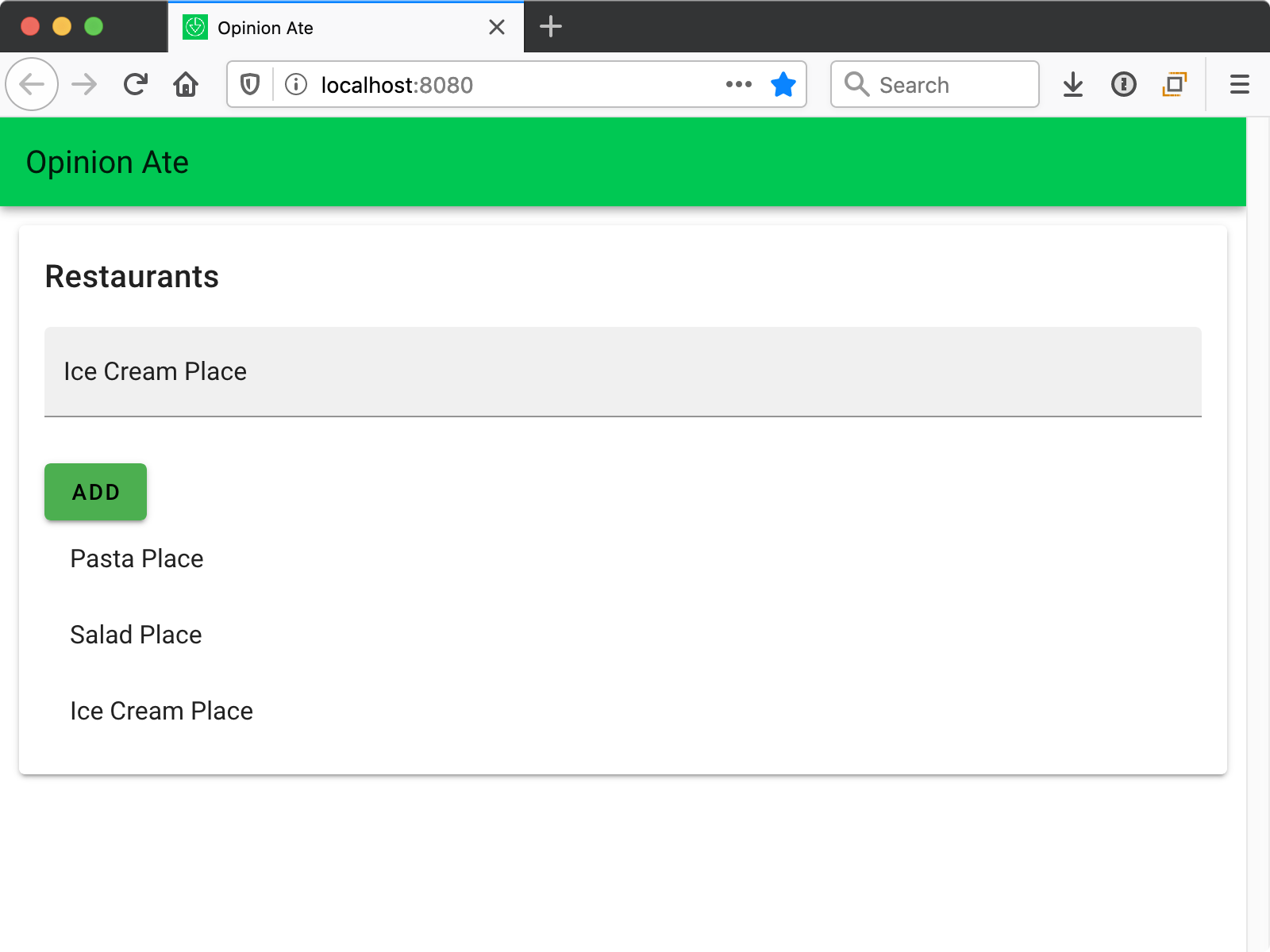
Clearing the Text Field
Now let's look into those edge cases:
- The form should clear out the text field after you save a restaurant.
- If the form is submitted with an empty restaurant name, it should show a validation error, and not submit to the server.
- If the save fails an error message should be shown, and the restaurant name should not be cleared.
First, let's implement the form clearing out the text field after saving. In NewRestaurantForm.spec.js, add a new test:
it('dispatches the create action', () => {
expect(restaurantsModule.actions.create).toHaveBeenCalledWith(
expect.anything(),
restaurantName,
);
});
+
+ it('clears the name', () => {
+ expect(
+ wrapper.find('[data-testid="new-restaurant-name-field"]').element.value,
+ ).toEqual('');
+ });
});
Save the test, and we get a test failure confirming that the text field is not yet cleared:
● NewRestaurantForm › when filled in › clears the name
expect(received).toEqual(expected) // deep equality
Expected: ""
Received: "Sushi Place"
50 | expect(
51 | wrapper.find('[data-testid="new-restaurant-name-field"]')
.element.value,
> 52 | ).toEqual('');
| ^
Where in the component should we clear the text field? Well, we have another story that the name should not be cleared if the web service call fails. If that's the case, then we should not clear the text field until the store action resolves successfully.
Make this change in NewRestaurantForm.vue:
handleSave() {
- this.createRestaurant(this.name);
+ this.createRestaurant(this.name).then(() => {
+ this.name = '';
+ });
},
Save the file and the test should pass.
We have a little bit to unit test in the store as well: NewRestaurantForm is relying on the create action returning a promise that resolves when the server request completes. To test this, first let's add a test to the "when save succeeds" block:
describe('create action', () => {
...
let api;
let store;
+ let promise;
beforeEach(() => {
...
describe('when save succeeds', () => {
beforeEach(() => {
api.createRestaurant.mockResolvedValue(responseRestaurant);
- store.dispatch('restaurants/create', newRestaurantName);
+ promise = store.dispatch('restaurants/create', newRestaurantName);
});
it('stores the returned restaurant in the store', () => {
expect(store.state.restaurants.records).toEqual([
existingRestaurant,
responseRestaurant,
]);
});
+ it('resolves', () => {
+ return expect(promise).resolves.toBeUndefined();
+ });
});
});
Here's what's going on in this test:
- We use the
.resolveshelper to confirm that the promise resolves instead of rejecting. - Although we don't care about the value the promise resolves with, Jest requires a matcher to be used after
.resolves. To allow us to resolve without a value, we check that the resolved value isundefined. - We need Jest to wait on the promise to settle before it considers the test complete, so, as elsewhere, we return the promise we want Jest to wait on.
This passes right away.
Now our component and store should be working together. If you add a new restaurant in the browser, now you'll see the name field cleared out afterward:
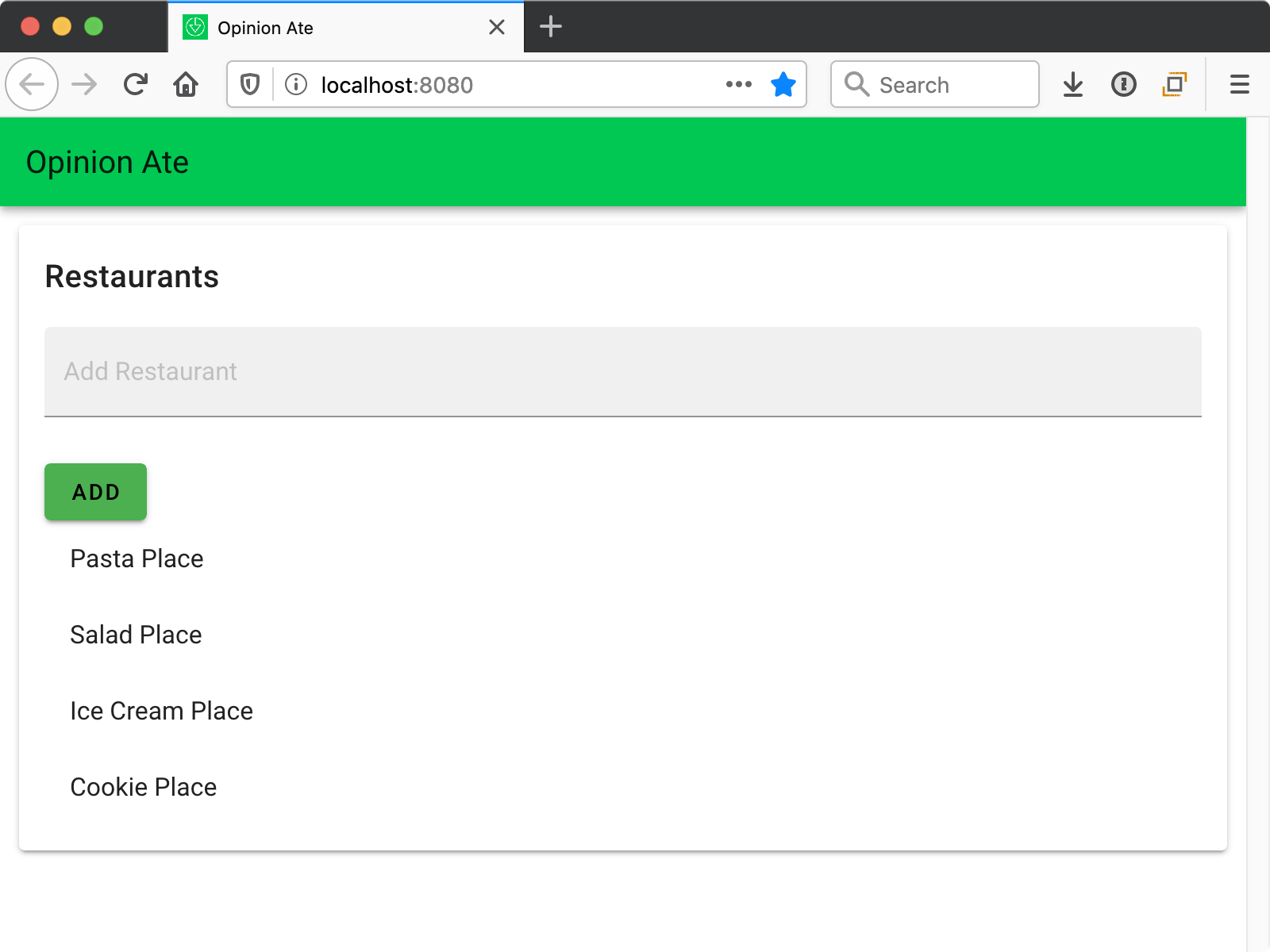
Validation Error
Now let's implement the validation error when the restaurant name is empty. We'll start with the component test. Create a new describe block for this situation, below the "when filled in" describe block. We'll start with just one of the expectations, to confirm a validation error is shown:
describe('when empty', () => {
beforeEach(() => {
wrapper.find('[data-testid="new-restaurant-name-field"]').setValue('');
wrapper
.find('[data-testid="new-restaurant-submit-button"]')
.trigger('click');
});
it('displays a validation error', () => {
expect(
wrapper.find('[data-testid="new-restaurant-name-error"]').text(),
).toContain('Name is required');
});
});
We don't actually need the line that sets the value of the text field to the empty string, because right now it starts out empty. But explicitly adding that line make the intention of the test more clear. And that way, if we did decide in the future to start the form out with default text, we would be sure this test scenario still worked. It's a judgment call whether to add it or not.
Save the file and the test fails, because the validation error message is not found:
● NewRestaurantForm › when empty › displays a validation error
[vue-test-utils]: find did not return [data-testid="new-restaurant-name-
error"], cannot call text() on empty Wrapper
62 | it('displays a validation error', () => {
63 | expect(
> 64 | wrapper.find('[data-testid="new-restaurant-name-error"]').text(),
| ^
65 | ).toContain('Name is required');
Let's fix this error in the simplest way possible by adding the validation error unconditionally:
<form @submit.prevent="handleSave">
+ <v-alert type="error" data-testid="new-restaurant-name-error">
+ Name is required.
+ </v-alert>
<v-text-field
The tests pass. Now how can we write a test to drive out hiding that validation error in other circumstances? Well, we can check that it's not shown when the form is initially mounted.
Add a new describe above the "when filled in" one:
describe('initially', () => {
it('does not display a validation error', () => {
expect(
wrapper.find('[data-testid="new-restaurant-name-error"]').exists(),
).toBe(false);
});
});
The test fails because we are always showing the error right now:
● NewRestaurantForm › initially › does not display a validation error
expect(received).toBe(expected) // Object.is equality
Expected: false
Received: true
44 | expect(
45 | wrapper.find('[data-testid="new-restaurant-name-error"]').exists(),
> 46 | ).toBe(false);
| ^
47 | });
48 | });
49 |
Time to add some logic around this error. We'll add a data property to indicate whether it should be shown:
data-testid="new-restaurant-name-field"
/>
- <v-alert type="error" data-testid="new-restaurant-name-error">
- Name is required.
- </v-alert>
+ <v-alert
+ v-if="validationError"
+ type="error"
+ data-testid="new-restaurant-name-error"
+ >
+ Name is required.
+ </v-alert>
<v-btn
...
data() {
return {
name: '',
+ validationError: false,
};
},
Now, what logic should we use to set the validationError flag? Our tests just specify that initially the error is not shown, and after submitting an invalid form it's shown—that's all. The simplest logic to pass this test is to always show the validation error after saving:
handleSave() {
+ this.validationError = true;
+
this.createRestaurant(this.name).then(() => {
this.name = '';
});
},
Save the file and all tests pass.
It may feel obvious to you that this is not the correct final logic, so this should drive us to consider what test we are missing. What should behave differently? Well, when we submit a form with a name filled in, the validation error should not appear. Let's add that test to the "when filled in" describe block:
it('does not display a validation error', () => {
expect(
wrapper.find('[data-testid="new-restaurant-name-error"]').exists(),
).toBe(false);
});
We can pass this test by adding a conditional around setting the validationError flag:
handleSave() {
- this.validationError = true;
+ if (!this.name) {
+ this.validationError = true;
+ }
Save the file and all tests pass.
Now, is there any other time we would want to hide or show the validation error? Well, if the user submits an empty form, gets the error, then adds the missing name and submits it again, we would want the validation error cleared out. Let's create this scenario as another describe block, below the "when empty" one:
describe('when correcting a validation error', () => {
beforeEach(() => {
wrapper.find('[data-testid="new-restaurant-name-field"]').setValue('');
wrapper
.find('[data-testid="new-restaurant-submit-button"]')
.trigger('click');
wrapper
.find('[data-testid="new-restaurant-name-field"]')
.setValue(restaurantName);
wrapper
.find('[data-testid="new-restaurant-submit-button"]')
.trigger('click');
});
it('clears the validation error', () => {
expect(
wrapper.find('[data-testid="new-restaurant-name-error"]').exists(),
).toBe(false);
});
});
Note that we repeat both sets of beforeEach steps from the other groups, submitting the empty form and then submitting the filled-in one. We want our unit tests to be independent, so they can be run without depending on the result of other tests. If this repeated code got too tedious we could extract it to helper functions that we could call in each describe block.
Save the test file and our new test fails.
We can fix this by clearing the validationError flag upon a successful submission:
handleSave() {
if (!this.name) {
this.validationError = true;
+ } else {
+ this.validationError = false;
}
Note that we aren't waiting for the web service to return to clear it out, the way we clear out the name field. We know right away that the form is valid, so we can clear it before the web service call is made.
Save and the tests pass. Now that we have an each branch to that conditional, let's invert the boolean to make it easier to read. Refactor it to:
if (this.name) {
this.validationError = false;
} else {
this.validationError = true;
}
Save and the tests should still pass.
Now we can handle the other expectation for when we submit an empty form: it should not dispatch the action to save the restaurant to the server. Add a new test in the "when empty" describe block:
it('does not dispatch the create action', () => {
expect(restaurantsModule.actions.create).not.toHaveBeenCalled();
});
We can fix this error by moving the call to this.createRestaurant() inside the true branch of the conditional:
handleSave() {
if (this.name) {
this.validationError = false;
+ this.createRestaurant(this.name).then(() => {
+ this.name = '';
+ });
} else {
this.validationError = true;
}
-
- this.createRestaurant(this.name).then(() => {
- this.name = '';
- });
},
Save the file and the test passes. If you try to submit the form with an empty restaurant name in the browser, you'll see:
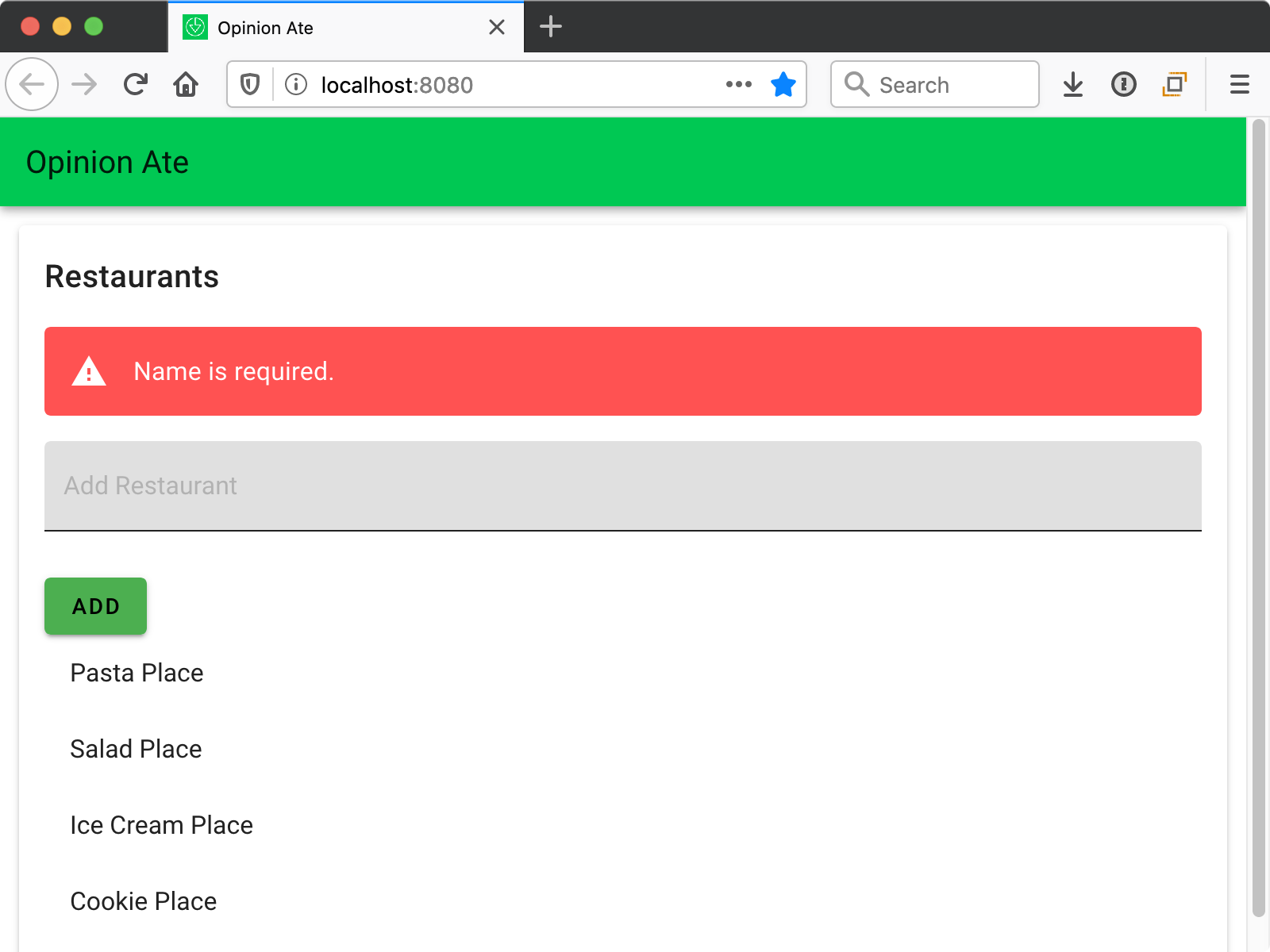
Server Error
Our third edge case is when the web service call fails. We want to display a server error.
Since this is a new situation, let's set this up as yet another new describe block in NewRestaurantForm.spec.js:
describe('when the store action rejects', () => {
beforeEach(() => {
restaurantsModule.actions.create.mockRejectedValue();
wrapper
.find('[data-testid="new-restaurant-name-field"]')
.setValue(restaurantName);
wrapper
.find('[data-testid="new-restaurant-submit-button"]')
.trigger('click');
});
it('displays a server error', () => {
expect(
wrapper.find('[data-testid="new-restaurant-server-error"]').text(),
).toContain('The restaurant could not be saved. Please try again.');
});
});
This is the same as the successful submission case, but in the setup we call the mockRejectedValue() method of the mock function restaurantsModule.actions.create. This means that when this function is called, it will reject. In our case we don't actually care about what error it rejects with, so we don't have to provide a rejected value.
Save the file and the expectation fails, but we also get an UnhandledPromiseRejectionWarning. Let's fix that warning first by adding an empty .catch() function:
if (this.name) {
this.validationError = false;
- this.createRestaurant(this.name).then(() => {
- this.name = '';
- });
+ this.createRestaurant(this.name)
+ .then(() => {
+ this.name = '';
+ })
+ .catch(() => {});
} else {
Save and the promise warning goes away, leaving us with just the expectation failure:
● NewRestaurantForm › when empty › displays a server error
[vue-test-utils]: find did not return [data-testid="new-restaurant-name-
error"], cannot call text() on empty Wrapper
70 | it('displays a server error', () => {
71 | expect(
> 72 | wrapper.find('[data-testid="new-restaurant-name-error"]')
| ^
.text(),
73 | ).toContain('Name is required');
74 | });
As usual, we'll first solve this by hard-coding the element into the component:
</v-alert>
+<v-alert type="error" data-testid="new-restaurant-server-error">
+ The restaurant could not be saved. Please try again.
+</v-alert>
<v-text-field
Save and the test passes. Now, when do we want that message to not show? For one thing, when the component initially mounts. Add another test to the "initially" describe block:
it('does not display a server error', () => {
expect(
wrapper.find('[data-testid="new-restaurant-server-error"]').exists(),
).toBe(false);
});
Save and the test fails.
We'll add another flag to the data to track whether the error should show, starting hidden, and shown if the store action rejects:
</v-alert>
- <v-alert type="error" data-testid="new-restaurant-server-error">
+ <v-alert
+ v-if="serverError"
+ type="error"
+ data-testid="new-restaurant-server-error"
+ >
The restaurant could not be saved. Please try again.
</v-alert>
...
data() {
return {
name: '',
validationError: false,
+ serverError: false,
};
},
...
this.createRestaurant(this.name)
.then(() => {
this.name = '';
})
- .catch(() => {});
+ .catch(() => {
+ this.serverError = true;
+ });
Save and the tests pass.
Let's also write a test to confirm that the server error is not shown after the server request returns successfully. In the "when filled in" describe block, add an identical test:
it('does not display a server error', () => {
expect(
wrapper.find('[data-testid="new-restaurant-server-error"]').exists(),
).toBe(false);
});
Save and the test passes. This is another instance where the test doesn't drive new behavior, but it's helpful for extra assurance that the code is behaving the way we expect.
We also want to hide the server error message each time we retry saving the form. This is a new situation, so let's create a new describe block for it:
describe('when retrying after a server error', () => {
beforeEach(() => {
restaurantsModule.actions.create
.mockRejectedValueOnce()
.mockResolvedValueOnce();
wrapper
.find('[data-testid="new-restaurant-name-field"]')
.setValue('Sushi Place');
wrapper
.find('[data-testid="new-restaurant-submit-button"]')
.trigger('click');
wrapper
.find('[data-testid="new-restaurant-submit-button"]')
.trigger('click');
});
it('clears the server error', () => {
expect(
wrapper.find('[data-testid="new-restaurant-server-error"]').exists(),
).toBe(false);
});
});
Save the file and you'll get the expected test failure.
We should be able to make this test pass by just clearing the serverError flag when attempting to save:
handleSave() {
if (this.name) {
this.validationError = false;
+ this.serverError = false;
+
this.createRestaurant(this.name)
Save the file, but surprisingly, the test failure doesn't change! Why is that? It turns out the culprit is clicking the submit button twice in a row. We want to wait for the first web request to return and update the state, then send the second one.
There are a few ways to do this in Vue tests; one simple one is to use the flush-promises npm package. Add it to your project:
$ yarn add --dev flush-promises
Then add it to your test:
import Vuex from 'vuex';
+import flushPromises from 'flush-promises';
import {mount, createLocalVue} from '@vue/test-utils';
...
describe('when retrying after a server error', () => {
- beforeEach(() => {
+ beforeEach(async () => {
restaurantsModule.actions.create
.mockRejectedValueOnce()
.mockResolvedValueOnce();
wrapper
.find('[data-testid="new-restaurant-name-field"]')
.setValue('Sushi Place');
wrapper
.find('[data-testid="new-restaurant-submit-button"]')
.trigger('click');
+ await flushPromises();
wrapper
.find('[data-testid="new-restaurant-submit-button"]')
.trigger('click');
});
Note that we need to make the beforeEach function async, so we can await the call to flushPromises(). This ensures the results of the first click will complete before we start the second.
Save and the test should pass.
Now we have just one more component test to make: that the restaurant name is not cleared when the server rejects. This should already be working because of how we implemented the code, but it would be frustrating for the user if they lost their data, so this is an especially important case to test. Add another expectation to the "when the store action rejects" describe block:
it('does not clear the name', () => {
expect(
wrapper.find('[data-testid="new-restaurant-name-field"]').element.value,
).toEqual(restaurantName);
});
Save and the test passes, confirming that the user's data is safe.
Now we need to add one more store test as well: NewRestaurantForm is relying on the createRestaurant action returning a promise that rejects when there is a server error. Let's make sure this is happening. Add the following "describe" block inside "createRestaurant action" below "when save succeeds":
describe('when save fails', () => {
it('rejects', () => {
api.createRestaurant.mockRejectedValue();
promise = store.dispatch('restaurants/create', newRestaurantName);
return expect(promise).rejects.toBeUndefined();
});
});
Save and this test fails: the promise resolves instead of rejecting. Why is this? Because Vuex actions are made for asynchronous logic, store.dispatch() automatically returns a promise. If your action returns a promise, it's forwarded along; otherwise the action just resolves. So fixing this test is as easy as returning the promise chain from our action, so that when the inner promise rejects, the outer one will too:
create({commit}, newRestaurantName) {
- api.createRestaurant(newRestaurantName).then(record => {
+ return api.createRestaurant(newRestaurantName).then(record => {
commit('addRecord', record);
});
},
The tests pass.
Now let's run our app in the browser and see it handle a server error. As you did in the last chapter, open src/api.js and put an incorrect API key in the baseURL value. Load up the frontend and you will see the error message for loading the restaurants—but we want to try out what happens when there is an error saving the restaurants. Enter a restaurant name and click "Add". You should see another red server error message, this time for saving:
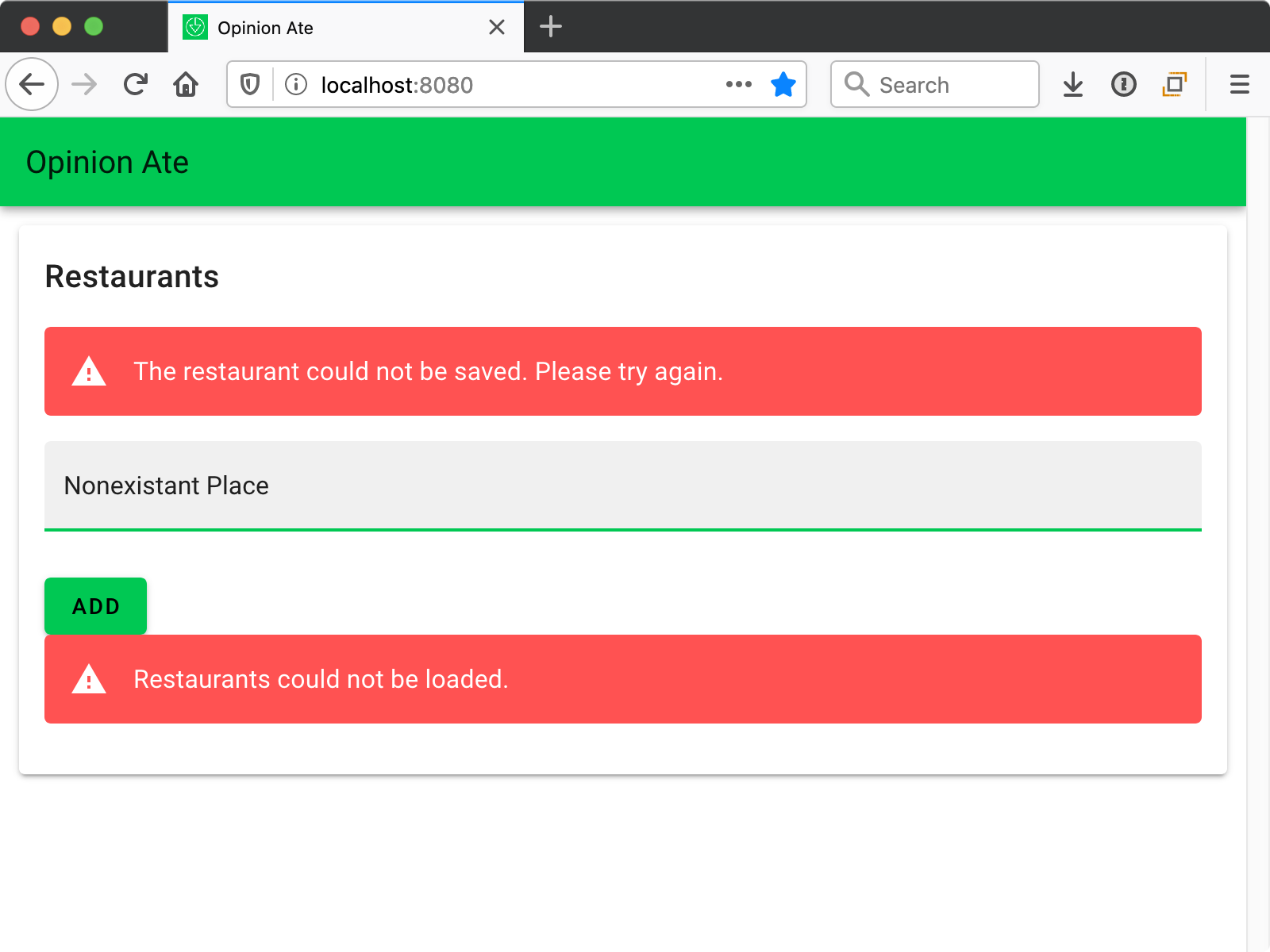
Restore the correct API key value in src/api.js, reload the frontend, and make sure the app is working again.
That was a lot of edge cases, but we've added a lot of robustness to our form!
Imagine if we had tried to handle all of these cases in E2E tests. We either would have had a lot of slow tests, or else one long test that ran through an extremely long sequence. Instead, our E2E tests cover our main functionality, and our unit tests cover all the edge cases thoroughly.
Rerun your E2E tests to make sure they still pass.
Refactoring Visuals
Now that all our functionality has been driven out for the feature, let's think about refactoring. We used Vuetify components to make our form elements look good, but we didn't give any attention to the layout—we just put them one after another. In single-text-input forms like this one, it can look nice to put the submit button to the right of the text area.
Vuetify offers a grid system that is useful for layout situations like this. Let's apply it to our form.
<v-alert
v-if="serverError"
type="error"
data-testid="new-restaurant-server-error"
>
The restaurant could not be saved. Please try again.
</v-alert>
+ <v-row>
+ <v-col cols="9">
<v-text-field
placeholder="Add Restaurant"
filled
type="text"
v-model="name"
data-testid="newRestaurantNameField"
/>
+ </v-col>
+ <v-col cols="3">
<v-btn
type="submit"
color="primary"
class="black--text"
data-testid="new-restaurant-submit-button"
>
Add
</v-btn>
+ </v-col>
+ </v-row>
</form>
We wrap the two form elements in a v-row, which will lay them out horizontally. We put each in v-col column. The cols attribute specifies how many units out of 12 the column should take up. We specify our text field should take up 9 of 12 spaces, or three quarters of the width. The button should take up 3 of 12 spaces, or one quarter.
Pull up your app and see how it looks.
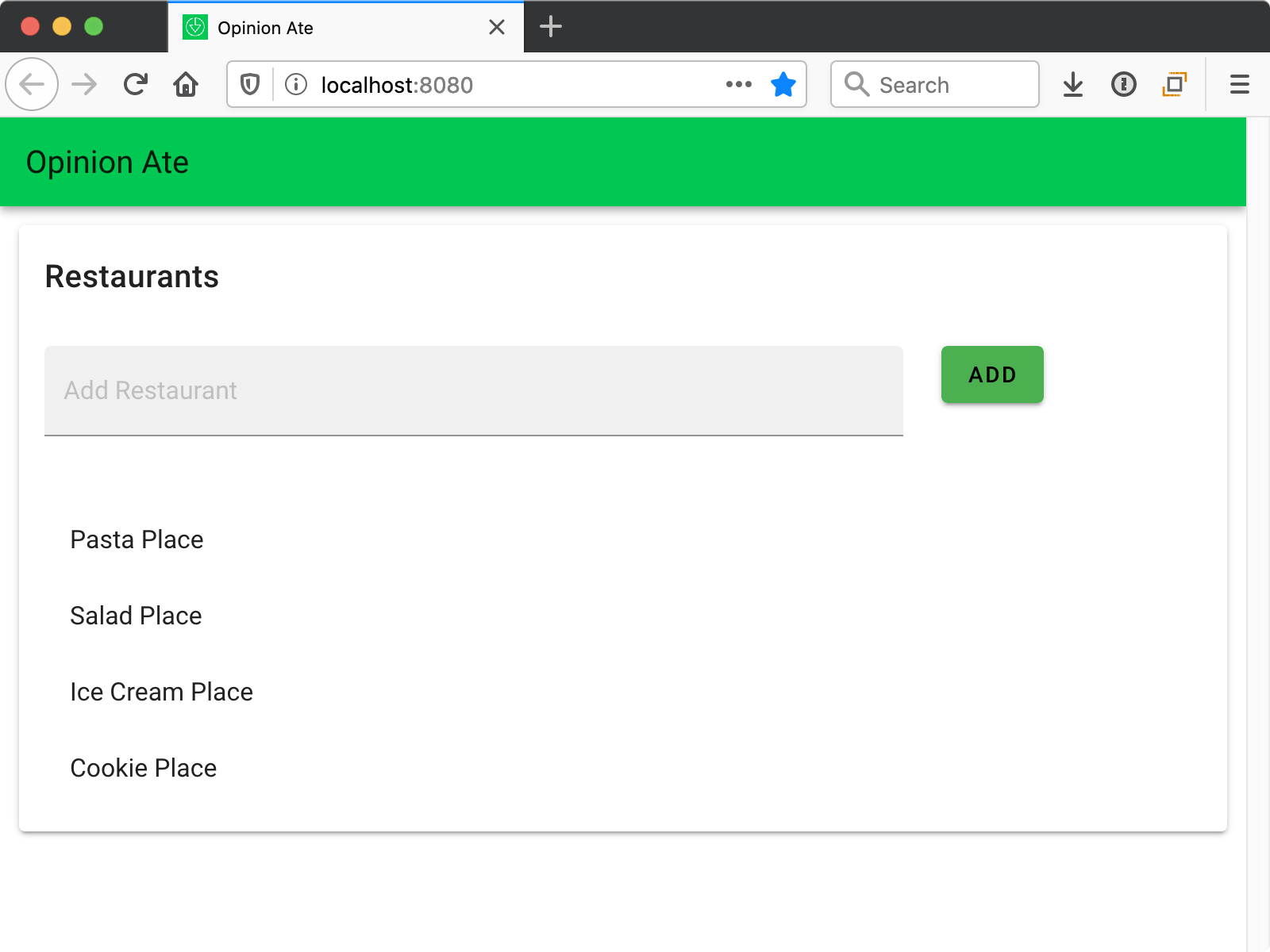
The elements are next to each other, but if your window is wide enough, the save button doesn't take up the full width of its containing area. To fix this, specify the button should be a block:
<v-btn
type="submit"
color="primary"
class="black--text"
+ block
data-testid="new-restaurant-submit-button"
>
Add
</v-btn>
Check again, and the button fills up its containing area.
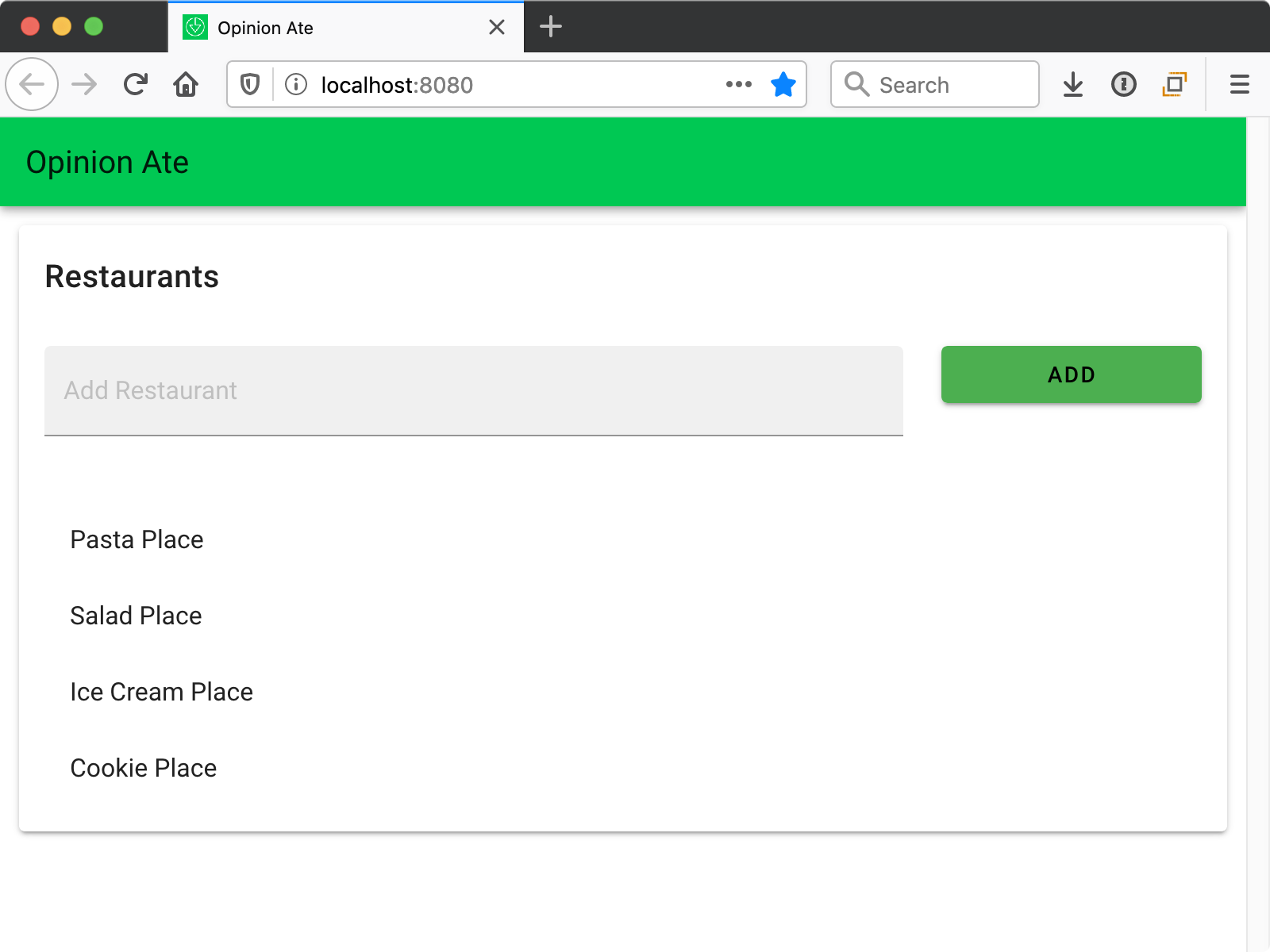
The form looks pretty good now!
Most importantly, rerun the E2E tests and confirm that our app still works.
If you have any uncommitted changes, commit them to git. Push up your branch to the origin and open a pull request. Wait for CI to complete, then merge the pull request. Now we can drag our story to "Done" in Trello: "Add Restaurants".
What's Next
With this we've completed our second feature, including edge cases and styling. We've also reached the end of this exercise! In the next chapter we'll look back at what we did over the course of the exercise and the benefits the outside-in development process gave us.